You may have heard about Google Search Console (GSC) before, but do you know why this tool is used and how to use it effectively?
A few years ago, Google Search Console was known as Google Webmaster Tools, and many people still recognize it by that name.
Google Search Console is a tool provided by Google to track your website's performance on the Search Engine Results Page (SERP). It helps website owners monitor their site's presence in Google search results. Importantly, GSC tracks only organic data, not paid data.
A Common Question is: Why is Google Search Console used only for SEO and not for SEM?
The answer lies in the fundamental difference between SEO (Search Engine Optimization) and SEM (Search Engine Marketing).
SEO is an organic technique that helps websites rank higher in search results without paid advertisements.
Since Google Search Console tracks only organic data, it is primarily used for SEO. GSC collects important information about a website's performance, helping website owners analyze clicks, impressions, ranking positions, and indexing issues. SEO is a powerful and long-term strategy that enhances a website’s visibility and drives a large volume of organic traffic.
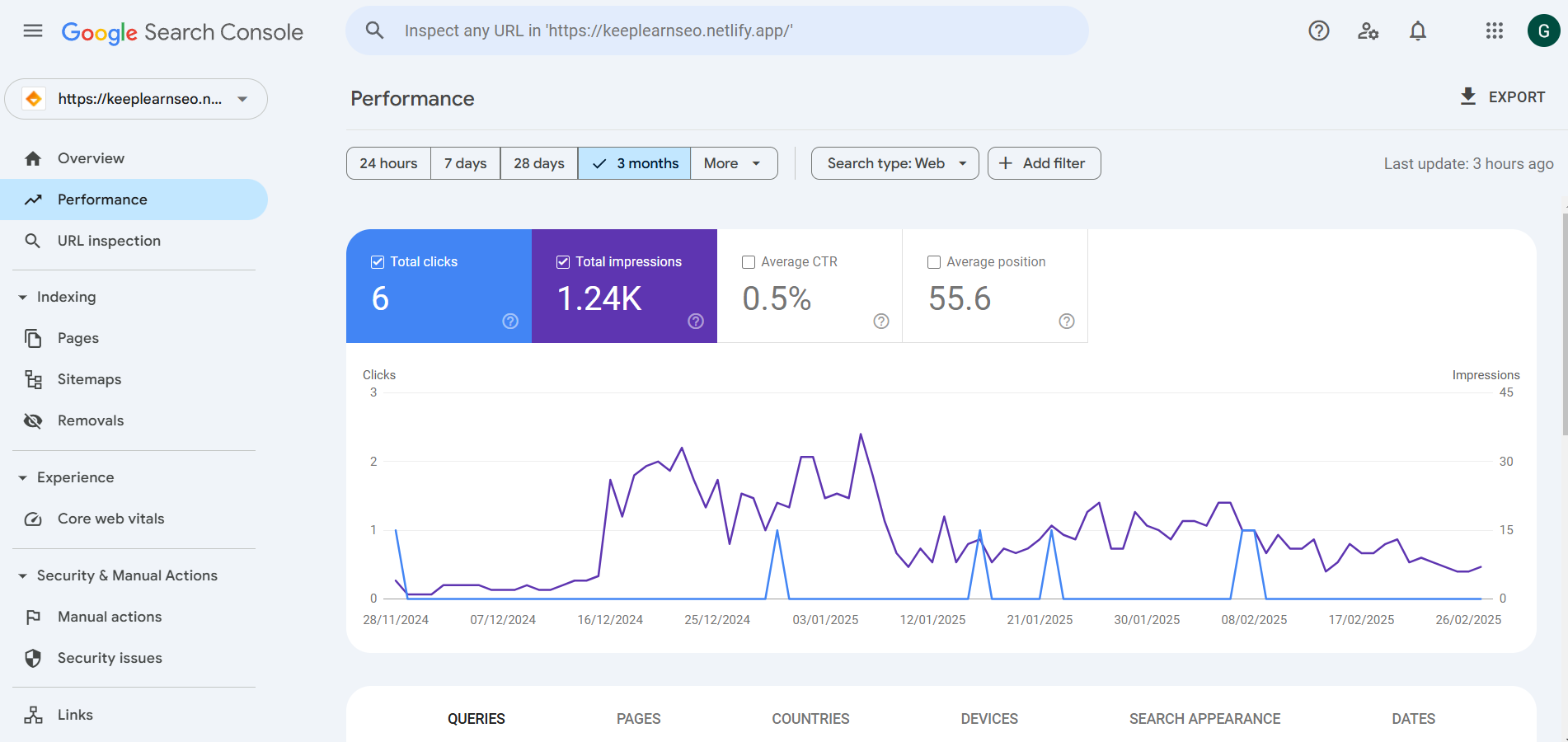
The Google Search Console (GSC) Dashboard provides various tabs that display different types of information about your website’s performance. By analyzing the dashboard, you can easily understand what each tab represents and how it helps in tracking your website’s performance.
The Overview section provides a summary of all the important tabs, such as Performance, Indexing, and more. It gives a quick snapshot of your website’s overall performance.
The Performance tab provides a detailed report on your website’s performance. It typically displays data from the last three months and helps you analyze how well your site is doing on Google Search.
This metric shows the total number of clicks your website has received from Search Engine Results Pages (SERP).
Impressions indicate how many times your website appeared in search results on Google SERP.
CTR (Click-Through Rate) represents the percentage of clicks in relation to the total number of impressions. The formula for CTR is:
CTR=Total clicks/total impression*100
This metric shows the average ranking position of your website in Google search results.
In the Queries section, you can see the keywords for which your website appears in search results. It also shows how many clicks your website has received for each keyword.
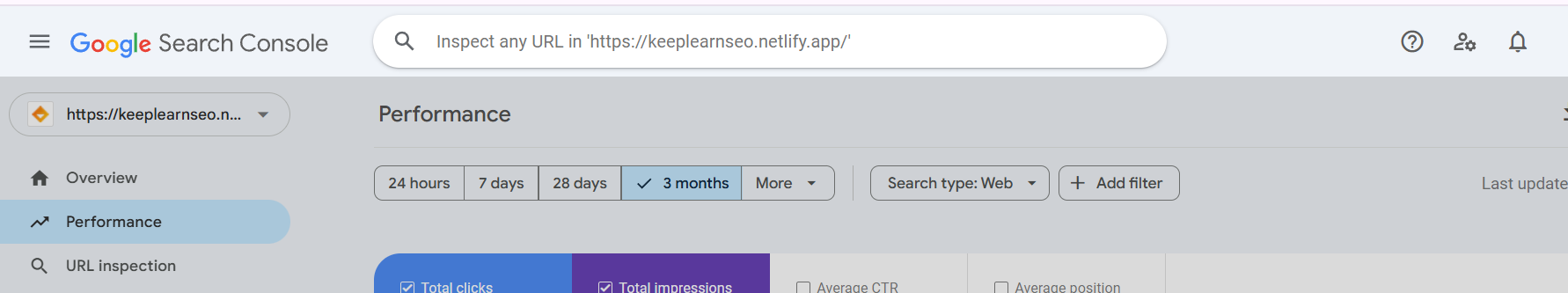
Using the inspection tool in Search Console helps to find information about whether your page is indexed on Google or provides details about its HTTPS status.
The indexing tab provides complete information about how many pages are indexed and how many are not. It also explains the reasons why some pages are not indexed.
The sitemap helps your website get all its pages indexed faster and also helps search engines easily find all the pages in one place. Here, you can add your website’s sitemap.
The removal tool helps website owners remove pages that are already indexed but are no longer needed in search results. This tool allows you to easily request the removal of such pages.
Core Web Vitals This section shows how your website performs on mobile and desktop.
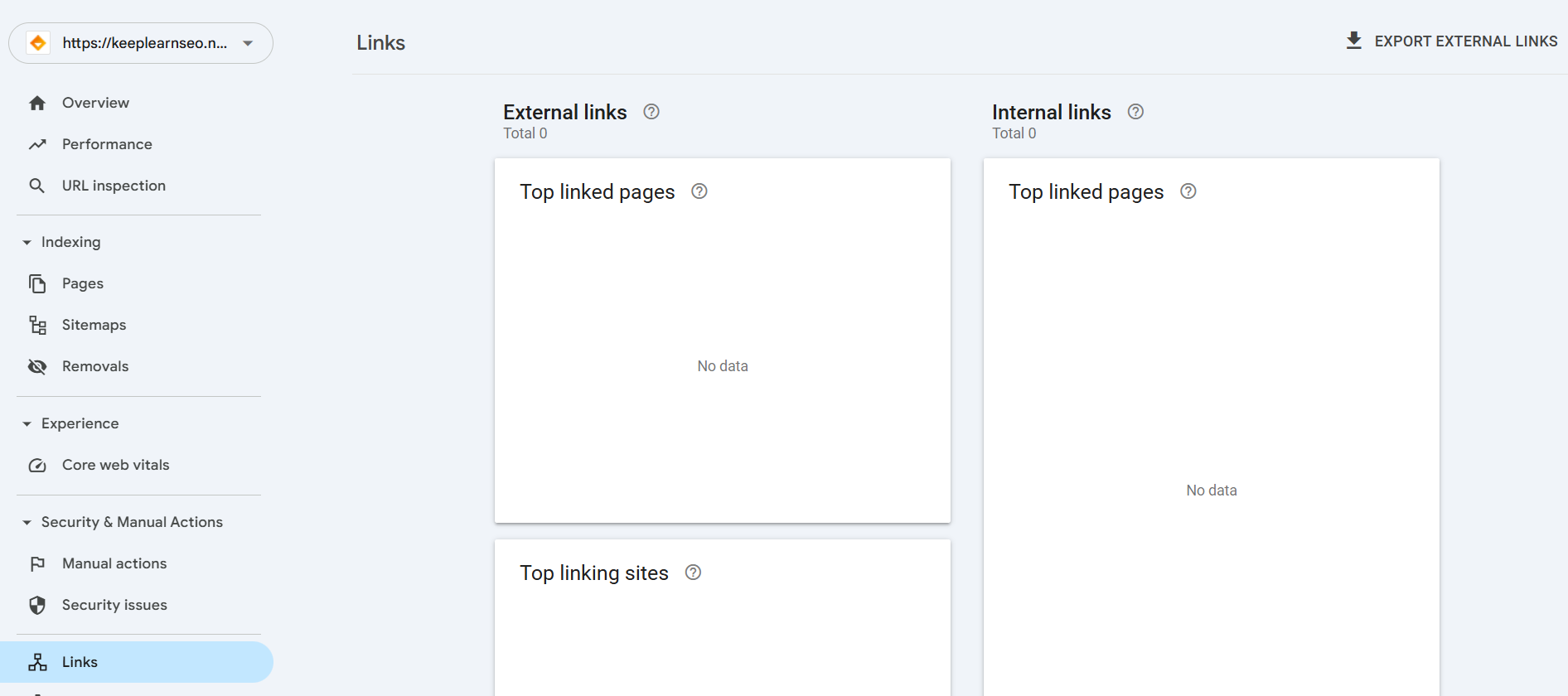
The links tab provides information about your website’s internal and external links. It gives complete details about the linking structure.